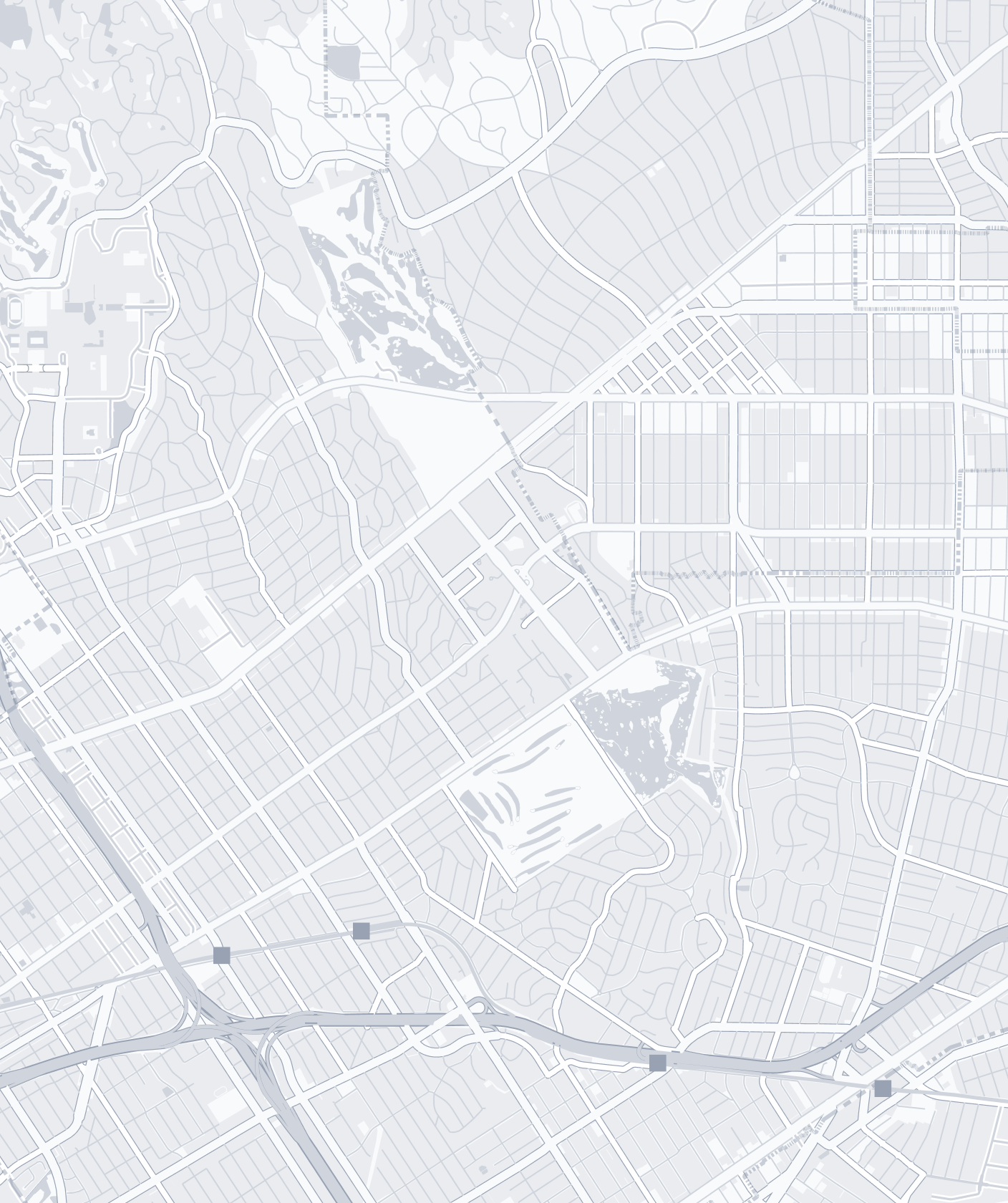
Contracts.net FAQ
Everything you need to know about the product and billing.
Contracts.net is a platform that provides more than a hundred legal templates specially crafted for different legal purposes as well as for each state. Our legal form generator uses the information you provide to create a valid legal document based on legitimate templates. This enables anyone to make a professional contract without needing to consult a lawyer.
You can create, review and share contracts for free. Subscribe to our monthly or annual plan to edit, sign, and download an unlimited number of contracts.
To write a contract, you should start by choosing a suitable template from the 100+ available on our website. Then, you need to enter the required information for your legal document, and our legal form builder will automatically create the document using the information you’ve provided. Finally, you can e-sign your legal form, download it, and print it.
A contract should have clear formatting and be in accordance with the specific purpose of the document. All our contract templates are formatted to include all the necessary contractual elements. You just have to pick the specific one you need, and the contract builder will guide you through the process to fill it out correctly.
Yes, with Contracts.net, you can make different kinds of business, tenancy, labor, financial, and other legal contracts on your own in minutes. You don’t have to hire a lawyer anymore. All you need to do is enter the relevant information in our contract builder, and you will have a professional contract ready in minutes.
All contracts and legal forms you create with Contracts.net are saved in your account. You can come back to them at any time and make necessary edits by changing the input in the form. You can download your contracts unlimited times.
After entering the information in the contract generator, you just have to click on the download button, and the contract will be saved to your device.
You can cancel your subscription by using the “Cancel my subscription” option in your user profile. From that moment on, we will not charge you for a subscription renewal. You can, however, use the platform until the end of your current subscription period.
